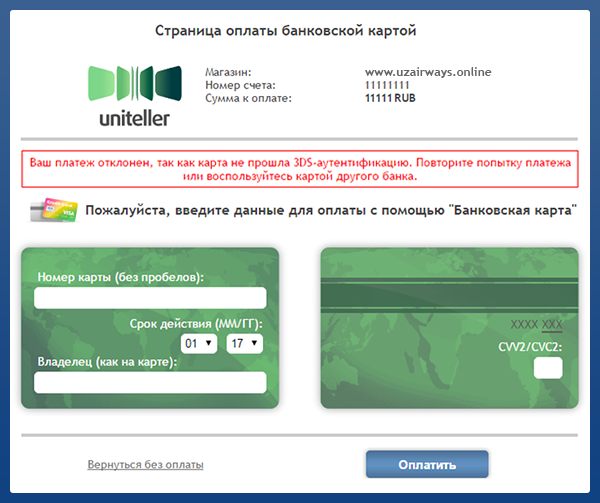For your convenience, the Uzairways.online service team has provided various opportunities for paying for air tickets and related services
You can make a payment:
Payment by bank card
Payment in installments using the Moneywall service
For legal entities: payment by bank transfer
In our offices, you can book and buy the services you need through the cashier. Unfortunately, tickets booked on the website cannot be paid at the offices!
In the office of AeroTur on Moskovsky, 216-A, there is a tourist department, where experienced managers will advise you on the selection of a tour to Uzbekistan.
Payment by bank card
Payment by bank cards of the international payment systems "Visa" and "MasterCard" is provided by the processing center "Uniteller". Learn more about "Uniteller" and "3D Secure"
To pay with a bank card, you must enter the information in the following fields:
1.1. Select the type of payment system ("Visa", "MasterCard", " Mir " and others):
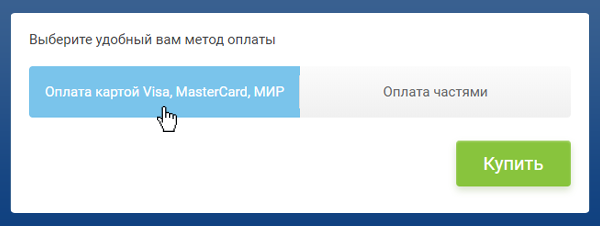
1.2. Specify the card number (16 digits on the front side of the card):
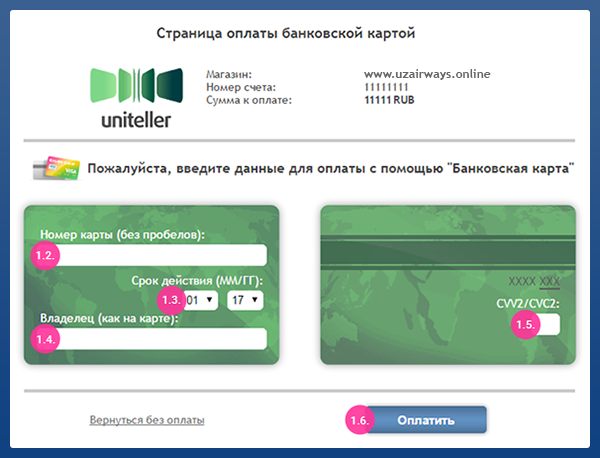
1.3. The validity period of the card, which is written on the front side of your card
1.4. The name and surname of the cardholder (exactly as they are written on the front side of the card)
1.5. Enter the CVC / CVV number that is printed on the back of the card
For the security of your payments, when paying with bank cards, the Uniteller processing center has enabled "3-D Secure" authentication. "3-D Secure" adds another authentication step for online payments, allowing retail outlets and banks to additionally verify that the payment is made by the cardholder in order to protect themselves from fraudulent transactions
1.6. Click "Pay"
After that, you will be redirected to the authentication page of the issuing bank of your card:
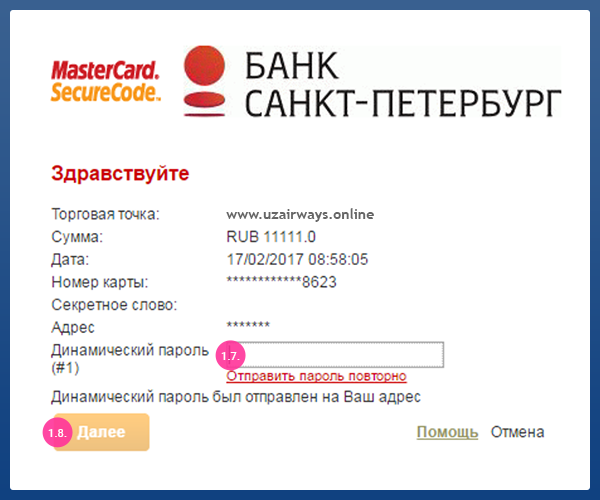
1.7. Enter a dynamic password that will be sent to your mobile phone number in an SMS from the card issuing bank
1.8. Click "Next". If everything is correct, the system will return you to the order page, tickets will be issued, you will receive all the necessary documents to the e-mail specified in the order
If you enter the wrong dynamic password, the system will return you to the payment page with an error: