Electronic ticket (e-ticket) replaced the paper ticket in 2008.
An e-ticket is convenient because you don't have to go anywhere to buy it, you need a computer or smartphone with Internet access and the Uzairways Online website. You will not be able to lose or forget your e-ticket at home. It is also a document confirming the conclusion of an air carriage agreement between the passenger and the airline.
What is Itinerary Receipt?
The electronic ticket you purchased on the Uzairways Online website is stored on the airlines' servers, after paying for the order, an itinerary receipt is sent to your mail as confirmation of the purchase of the ticket. You can print it out on a printer and take it with you. The presence of the itinerary receipt can be checked by both the security service representatives and the migration services, as confirmation of the return flight from the country. An example of an itinerary receipt when buying an air ticket on the Uzairways Online website:
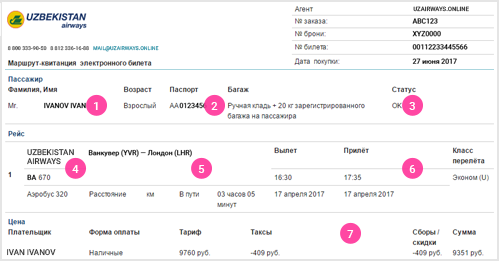
- F. Name of the passenger for whom the ticket was issued.
- Number of the passenger's identity document. You must take this personal document with you to the airport and present it at the check-in counter (we will tell you more about check-in at the airport below).
- Order confirmation status - if OK, your booking has been confirmed by the airline and your ticket is listed on the flight.
- Airline and flight number on which you will fly.
- Your route. It can be from a pair of cities, for example, Moscow - Samarkand, or from a chain of cities.
- Date and time of departure, as well as date and time of flight arrival. Please note that the time of departure and arrival is always indicated local, it corresponds to the time zone in which the city of arrival or departure is located.
- Financial information showing what the cost of your ticket is.
For those flying on a business trip, we recommend that you print the itinerary receipt and, together with the original boarding passes that you receive at check-in at the airport, attach it to the report to the accounting department.
