Dear passengers! We have improved the security system of the Uzairways.online website!
Instructions for working with your Personal Account after April 9, 2020:
1. Please update your password to enter your Personal Account
2. How to access previously paid orders
& nbsp;
How to update the password to access your Personal Account:
1. Follow the link https://uzairways.online/forgot-password or in the section Login to your Personal Account (1) select the" Forgot your password? " (2) :
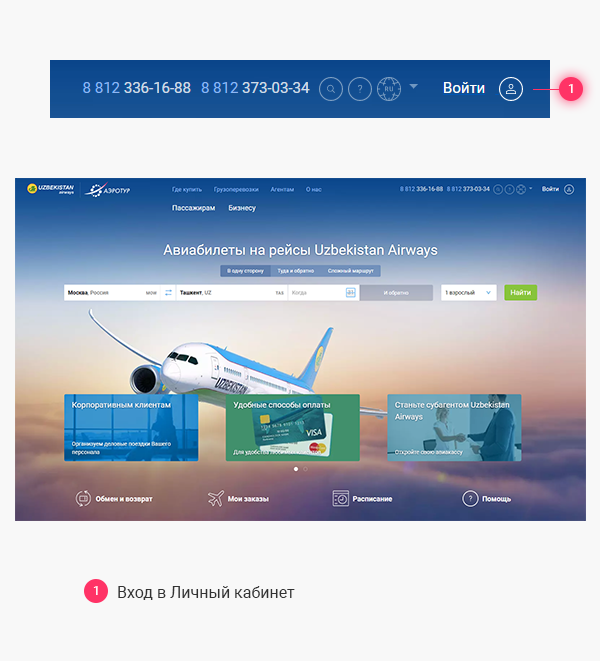
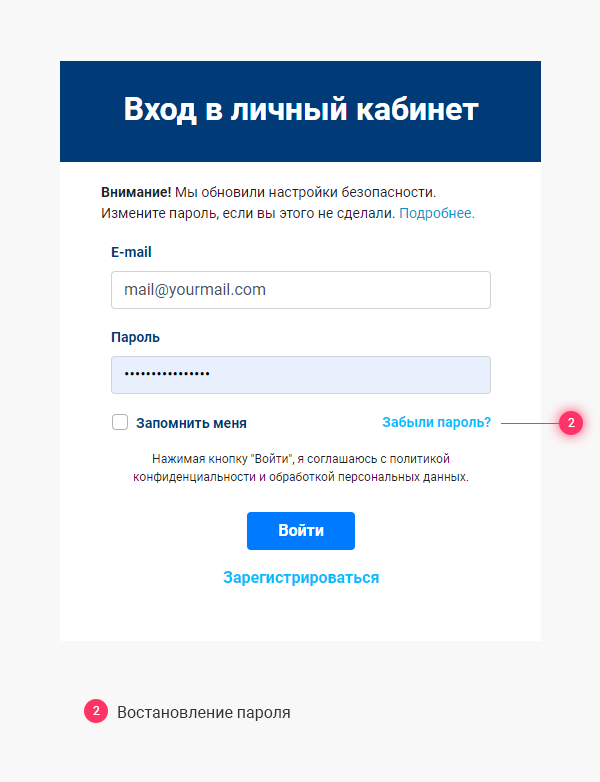
& nbsp;
2. Enter your e-mail (3) and click on the button Retrieve password (4) : < / p>
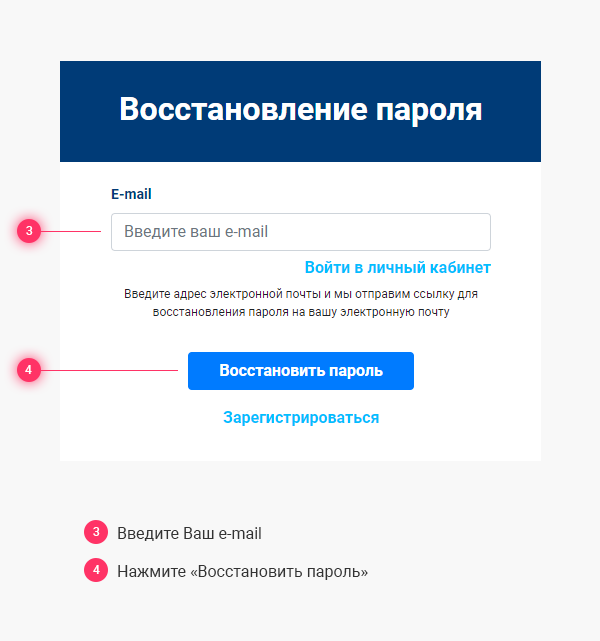
& nbsp;
3. You will receive an email with an activation code (5) and a link to reset your password. Click "Retrieve Password" (6) :
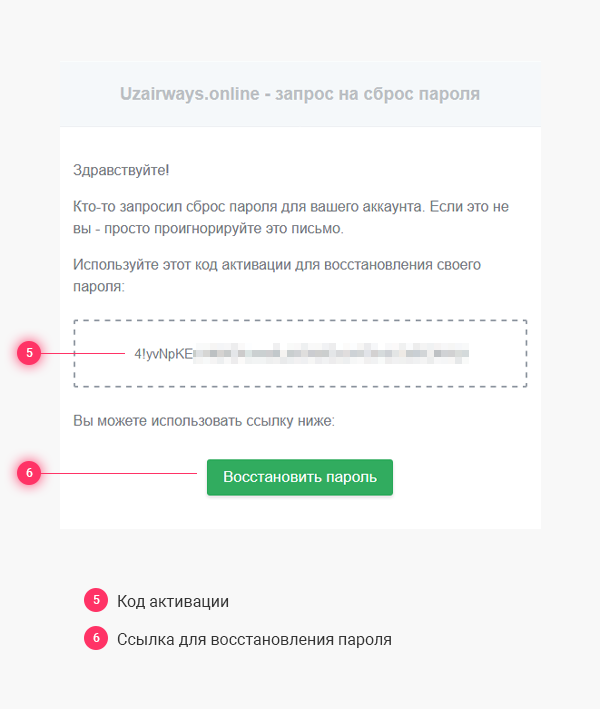
& nbsp;
4. Enter the Activation Code (7) and set a new password (8) :
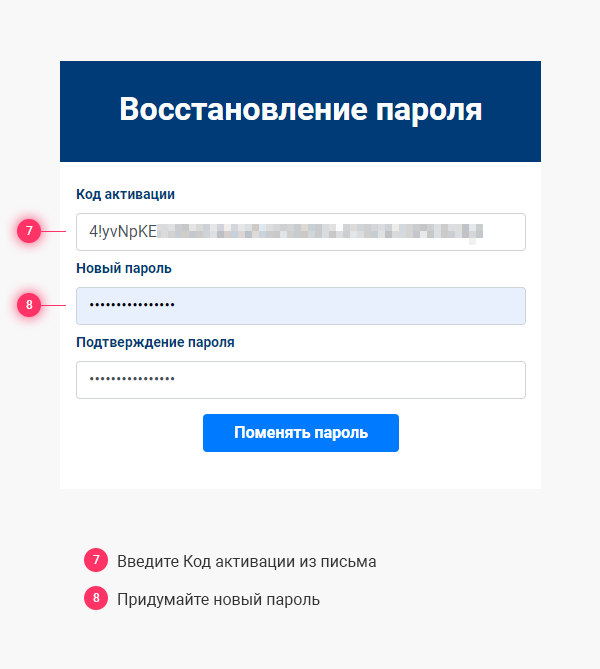
& nbsp;
5. Log in to your personal account using a new password
& nbsp;
How to access previously paid orders
1. You can view information about the Order (1) by following the link (3) from the letter that comes to your e-mail after purchasing the ticket
2. In order to view information about the order, you need to use the Access Code (2) :

& nbsp;
3. Copy the link with the Order number into the address bar of your browser: booking.uzairways.online/123456789 (4) from the confirmation email and enter the access code (5) :
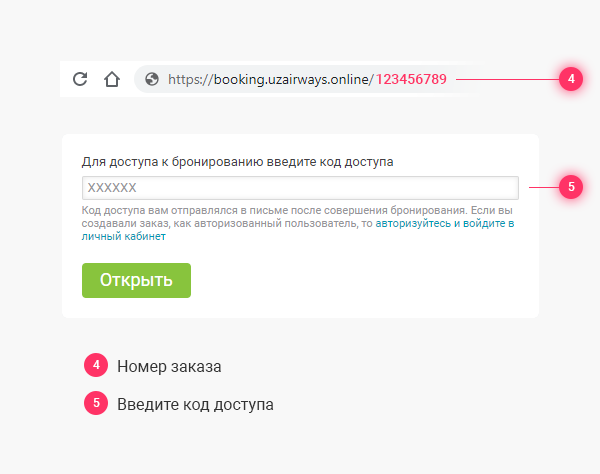
& nbsp;
Orders paid after April 9, 2020 will be available in the Personal Account.
& nbsp;
You can always contact support:
& nbsp;
Phones:
8 (812) 336-16-88
8 (812) 373-03-34
& nbsp;
E-mail:
& nbsp;
